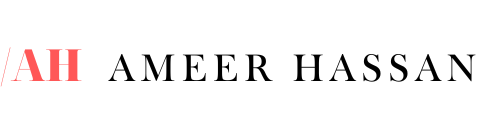“Project management software” has become a pivotal tool for modern businesses who want to thrive, and for good reason. Because of its versatility, the best project management software allows companies to keep tabs on different aspects of an ongoing project – it’s an all-in-one solution that helps teams plan, execute, and track their work.
- What is Project Management Software?
- What is the Difference Between Project Management and Product Management?
- Benefits of Project Management Software
- How to choose the right tool for you
- Top Project Management Software in 2024
- FAQs
What is Project Management Software?
Project management software is a tool that aids in effectively managing many aspects of a project from start to finish. It serves as a single platform for organizing tasks, assigning responsibilities, tracking progress, and establishing communication among team members.
The top project management software typically includes features like time tracking, resource allocation, budget management, and collaborative workspaces, all of which are crucial for overseeing complex projects.
By using the best project management software, you’re ensuring that your projects are completed on time, within budget, and up to quality standards. This tool is especially handy in today’s fast-paced business environment where project managers find themselves managing multiple tasks and where coordinating with different team members has become the norm.
What is the Difference Between Project Management and Product Management?
These are some of those terms people often confuse or even use interchangeably, yet they are two very different things.
Project management is about the execution of specific projects with defined goals, deadlines, and budgets. It involves planning, organizing, and managing resources to bring about the successful completion of a given project. When it comes to getting work done and meeting deadlines, the best project management software plays an indispensable role by providing teams with the necessary tools and frameworks to achieve this goal.
Conversely, product management is a broader role that involves overseeing the entire lifecycle of a given product from conception to market release and beyond. It focuses on understanding customer needs, defining the product vision, and working closely with team members to develop and improve products.
The best project management software can aid product managers by guiding aspects like timeline management and resource allocation, but product management itself encompasses a wider scope of strategic planning and market analysis.
Benefits of Project Management Software
What are just some of the benefits of product management software that you and your team may be missing out on if you haven’t already started using a project management tool?
- Organization at its Best: Project management software lets you keep all your project details in one place. Whether you’re juggling between several tasks, deadlines, and team communications all at once; this software helps you keep everything organized and accessible.
- Enhanced Team Collaboration: It’s a game-changer for team communication. Whether your team members are in the next room or across the globe, the best project management software provides a platform where everyone can collaborate, share files, and update each other on progress in real time.
- Time Management and Efficiency: With features like task scheduling and deadline reminders, it ensures that projects stay on track. This is particularly crucial in today’s fast-paced work environment where time is of the essence.
- Transparency and Accountability: the top project management software offers a transparent view of who is doing what and by when. This clarity fosters accountability among team members, ensuring everyone knows their responsibilities and individual work goals.
- Data-Driven Insights: Many of these software solutions offer analytics and reporting tools, providing valuable insights into how efficiently your team is working and where improvements can be made.
- Flexibility and Scalability: Whether you’re a small startup or a large enterprise, project management software is designed to scale with your business, adapting to varying project sizes and complexities.
In a nutshell, project management software is not just a fad; it’s a critical tool for businesses looking to cut down on lost time by streamlining their operations, improving team productivity, and managing projects more effectively. There’s a reason why businesses are making a fuss about finding and using the best project management software solutions available.
How to Choose the Right Tool for You
I know you’re probably thinking “Okay, cool, so how do I know which one is the best project management tool for my organization’s needs?”
Like every organization, yours will have varying needs and requirements, and therefore your process of selecting the best project management software for your organization’s specific needs will reflect this.
But consider the following general list of requirements that you may want to consider on top of your own organization’s needs when evaluating the different market options for the top project management software:
- Evaluate Your Project Needs: If you’re managing complex projects, look for software with advanced features like Gantt charts and resource-leveling.
- Consider User-Friendliness: If you’re a small business owner with limited technical expertise, choose software that’s easy to navigate and requires minimal training.
- Check Integration Capabilities: If you’re using other tools like CRM or ERP systems, ensure the software can integrate seamlessly with them.
- Assess Scalability: As a growing startup, opt for software that can scale up as your business expands and can handle an increasing number of projects and users.
- Prioritize Security: If you handle sensitive data, look for software with robust security features like encryption and access controls.
- Seek Quality Customer Support: As a new user, ensure the software provider offers comprehensive support and training resources.
- Compare Pricing Plans: If you’re on a tight budget, compare different software pricing plans to find one that offers the best value for your specific needs.
The Top Project Management Software in 2024
Trello is a widely used project management tool known for its simplicity and visual approach to organizing tasks and projects.
It operates on a system of boards, lists, and cards, which can be customized to suit various project needs. Its intuitive and visual interface makes it easy for team members to understand and use, reducing the learning curve typically associated with project management software. Trello enhances collaboration as team members can easily add comments, share files, and update the status of tasks in real-time.
Additionally, Trello’s flexibility allows it to be integrated with various other tools and services, such as Slack, Google Drive, and Dropbox, further streamlining workflow and communication within teams.
Whether for small projects or large-scale operations, Asana’s flexible platform is designed to adapt to the workflows of any team, making project management more accessible and effective.
It offers a range of features that cater to various organizational needs including task assignments and deadlines, project timelines, and customizable boards for visual project management. Asana allows for breaking down projects into manageable tasks, enabling teams to focus on specific objectives at a time.
It also supports the creation of shared calendars, setting priorities, and integrates with various third-party tools like Slack, Google Drive, and Microsoft Teams, enhancing its functionality and adaptability.
This project management software offers a flexible and intuitive platform for managing various types of projects and workflows.
Key features of Monday.com include customizable templates for different project needs, a visual board for task tracking, time tracking capabilities, and advanced project analytics. The tool is designed to facilitate ease of task assignments, set deadlines, and provide updates on project progress.
Monday.com’s user-friendly interface and customizable features make it an excellent choice for teams looking for a tailored project management solution. Whether managing small projects or overseeing large-scale operations, Monday.com’s versatile platform adapts to the unique workflows of any team, simplifying project management
Jira’s robust features include agile project management tools like Scrum and Kanban boards, customizable workflows, detailed reporting, and advanced issue tracking. This makes it particularly suitable for software development teams who need to manage their product development lifecycle efficiently.
Additionally, Jira supports a wide array of integrations with tools such as Confluence, Bitbucket, and various continuous integration and continuous deployment tools, further enhancing its utility in tech-centric environments.
It excels in facilitating agile project management, enabling teams to adapt quickly to changes and maintain high levels of productivity. The platform’s emphasis on issue tracking and prioritization helps teams identify and address critical issues promptly, ensuring smooth project progression.
Moreover, Jira’s extensive reporting features provide teams with valuable insights into their workflows, helping to identify bottlenecks and improve overall efficiency.
Known for its simplicity and ease of use, this software is designed to streamline project organization and communication.
Key features of Basecamp include to-do lists for task management, message boards for team discussions, a schedule feature for tracking deadlines, and document & file storage for resource centralization.
Additionally, Basecamp offers a unique “Campfire” feature for real-time chat, allowing quick and informal team interactions. This user-friendly platform integrates all these features into a single, coherent interface, making it ideal for managing both small projects and complex workflows.
ClickUp’s project management tool is known for its comprehensive set of features that accommodate various project management styles, from simple task management to complex project planning.
Key features include customizable task views (like List, Board, and Calendar), built-in document and spreadsheet creation tools, goal tracking, and a wide range of integrations with other tools such as Slack, Google Workspace, and Dropbox.
ClickUp also offers robust collaboration features, including task assignments, comments, and real-time chat, making it an all-encompassing tool for team coordination and project tracking.
This project management platform is equipped with a wide array of features including task management, interactive Gantt charts for scheduling, real-time collaboration tools, customizable dashboards, and advanced reporting capabilities.
Wrike is particularly known for its flexibility, allowing users to tailor workflows and views to match their specific project requirements.
Additionally, the software integrates with numerous other tools such as Google Apps, Microsoft Teams, and Salesforce, making it a versatile choice for various business environments.
Smartsheet stands out for its spreadsheet-like interface which many find intuitive and familiar, making it easier for new users to adapt. Key features include project planning and scheduling tools, multiple view options like grid, card, Gantt, and calendar views, automated workflow options, and comprehensive reporting capabilities.
Smartsheet also offers real-time collaboration features, allowing team members to comment, share files, and update tasks simultaneously. The software is highly customizable and integrates well with various other tools such as Microsoft Office 365, Google Workspace, and Salesforce.
Its features include a highly customizable interface with drag-and-drop functionality, allowing users to create pages and databases tailored to their specific project needs.
Notion supports a variety of content types, from text and images to code snippets and embedded files, making it ideal for a wide range of projects and workflows.
This project management software also offers templates for various use cases, including project management, note-taking, and knowledge bases, and allows for seamless integration with tools like Slack, Google Drive, and Trello.
Its unique feature set includes a highly customizable interface with spreadsheet-like grids, which can be transformed into various views like Kanban boards, calendars, and galleries.
Airtable allows for the creation of databases to track everything from simple tasks to complex projects. It offers rich fields including checkboxes, dropdowns, and file attachments, making it versatile for various data types.
The platform also supports automation for repetitive tasks and integrates seamlessly with a wide range of other applications, including Slack, Google Drive, and Dropbox.
PMS FAQs
- Can small businesses benefit from using project management software? Yes, small businesses can significantly improve project organization and team productivity with the right software.
- Is it necessary to have technical expertise to use these tools? No, many of the best project management software options are designed for ease of use, catering to users with varying levels of technical expertise.
- How does project management software support remote work? It provides features like online collaboration, communication tools, and cloud-based access, essential for managing remote teams effectively.
- Can I integrate this software with other tools I use? The top project management software offers integration capabilities with a range of business tools, enhancing overall workflow efficiency.