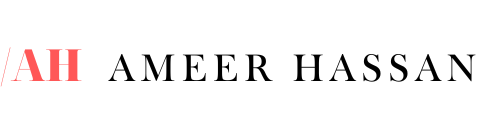In this blog post, we give you a breakdown of the top 5 best free CRM for small businesses available on the market in 2023.
We’ll also do a brief overview of the advantages and limitations of each one so that you have an idea of what each free CRM system has to offer and whether or not it’s a good match for your unique requirements.
Table of Contents
- What is CRM?
- What are some benefits of CRM?
- HubSpot Free CRM
- Zoho Free CRM
- Bitrix24 Free CRM
- Freshsales Free CRM
- Agile Free CRM
What is a customer relationship management system (CRM)?
As the name suggests, Customer Relationship Management (CRM) is a software system for managing your relationship with your customers with the end goal of improving customer service relationships, assisting in customer retention, and driving sales growth.
CRM systems achieve this by collecting customer information across different points of contact between the customer and your organization, such as your company’s website, social media, telephone, live chat, direct mail, and marketing materials.
This information is then compiled in a central database and made accessible to multiple people within your organization.
In a nutshell, a CRM is basically the nervous system of your business.
What are some benefits of customer relationship management?
Some notable benefits of customer relationship management include
- Improved Customer Relationships: CRM software helps your business build and maintain better relationships with your customers. It provides you with a centralized platform to store customer data, interactions, and preferences. This allows for more personalized communication and service between you and your customer.
- Enhanced Communication: CRM systems often include tools for email marketing, social media integration, and chat support. These features facilitate better communication between you and your customers, increasing engagement and response rates and improving customer experience.
- Sales Efficiency: CRM software streamlines the sales process by automating tasks like lead and opportunity management. It provides you with a clear view of your sales pipeline, helping you close deals faster.
- Data Centralization: All of your customer data is stored in one place, making it easily accessible for you and authorized team members. This eliminates data silos and ensures everyone is working with the most up-to-date information.
- Analytics and Reporting: CRM systems offer you robust reporting and analytics tools. These insights help you make data-driven decisions, identify trends, and measure the effectiveness of sales and marketing efforts of your business.
Even though many of the top CRM tools out there offer free trials, often times the limited trial period is not enough to grasp the pros and cons of each tool for your specific brand, company, or business needs.
And this is where free CRM tools have an advantage. You can use them for an unlimited amount of time.
But be aware that because these are free options there will be some limitations you will run into within these platforms where certain business-critical features will only be accessible in the premium plans. This is common across all of the free CRM tools listed here.
Before diving into the list, let’s look at the parameters that were considered in selecting these tools: ease of use, features, customization abilities, and limitations
1. HubSpot Free CRM
HubSpot’s free CRM tool is one of the most well-known CRM options out there on the market.
Even though it’s your chance to try HubSpot for free, you get all of the baseline features you need when you launch your business. As your business grows, you can choose to pay for more advanced functionalities, making this a great choice as a free CRM for small businesses.
Plus, it works really well with other HubSpot tools, helping you see all your sales and marketing data in one place and as a result make better decisions.
Some prominent features of HubSpot Free CRM tool include:
- Up to 5 Users Per Account: The free version allows you to host up to 5 team members on your account, making it a perfect CRM software for small businesses and startups to get their feet wet in the world of customer relationship management and kick start their business growth.
- A Versatile CRM Toolbox: Providing users access to a robust set of features, including contact management, a mobile app, and basic features for email marketing. This makes it a great option for startups and small businesses looking to manage customer relationships without breaking the bank.
- Great UI: Easiest to use compared to other CRM providers due to its modern and minimalistic interface, providing for a smooth onboarding process. The intuitive and user-friendly platform enables sales professionals and business owners to easily navigate sales pipelines and monitor sales activities effortlessly, making this an excellent free CRM for small businesses.
- Flexible Pricing: While the free plan provides a great starting point, businesses can pick from 3 pricing plans catering to their needs. This scalability allows businesses to easily expand and upgrade their CRM as their operations grow.
- Integration: It seamlessly integrates with other HubSpot tools and a wide range of third-party applications including calling providers. HubSpot app marketplace is where you will find all of the integrations that will connect other apps to HubSpot like Google Workspaces, Zoom, Slack, and many more.
- Customizable Automated Emails: The drag-and-drop email editor lets you create professional-looking emails without the need for coding. You are also allowed 1 automated email per pop-up and embedded form submission as well as 1 automated action per email nurture sequence.
- Customizable Properties: You can add up to 10 custom properties to contacts, companies, deals, and tickets, tailoring your hubspot CRM system to match your specific needs.
It’s important to note that the HubSpot CRM free plan comes with certain limitations. While it provides a comprehensive set of basic features, certain advanced features and functionalities can only be accessed in the paid plans. This means businesses depending only on the free plan will not have access to the full range of tools and capabilities that HubSpot has to offer.
Here are some of the notable limitations of the HubSpot free CRM tool to be aware of:
- Limited Advanced Features: The free version lacks the advanced features available in paid CRM solutions, such as A/B testing, workflow automation, sales automation, omni channel marketing automation, and custom reporting, all of which would allow you to save time in manually performing operational tasks and streamline your marketing efforts.
- Pricing for Advanced Features: While the pricing plans are clear, extra fees for optional features or services may exist and the pricing structure may confuse some users, especially those new to CRM software. Knowing which features are included in each pricing tier can require more research and evaluation.
- No Customer Support: As a user of their free plan, you’ll only have access to pre-published resources for assistance like HubSpot Academy and Knowledge Base. You’ll need to be on a paid plan to access email and in-app chat support. Your CRM serves as the central hub for all of your customer interactions. When you’re facing a hurdle involving your prospects or customers, you need a solution right away. Not having the ability to get answers when you need them can seriously hamper your business operations.
- HubSpot Branding: Certain features like live chat, blog, and web pages will have HubSpot’s branding on them unless you upgrade to one of their paid plans. Only then will you be able to have your own custom branding.
- Limited Users: HubSpot Marketing Hub limits the number of marketing contacts based on the pricing plan, which can restrict scalability for businesses with larger databases.
- Scalability Limitations: For SMBs or startups looking to scale, the ‘free’ CRM will not be enough. For startup sales teams who want to increase outreach, upgrading to the Sales Hub to access basic automation and essential CRM features (like email tracking and custom properties) becomes necessary. Many teams find themselves on enterprise pricing with only a small number of users just so they can get the functionality they need.
Check out the full comprehensive pricing and features chart for the HubSpot free CRM.
2. Zoho Free CRM
Zoho’s free CRM is another popular tool to consider when looking for free CRM for small businesses currently available on the market.
It offers a potent set of robust capabilities like lead tracking, personalized emails, workflow automation features, and many more that allow you to kickstart your customer relationship management operations for your business.
Some of the prominent features of Zoho free CRM tool include:
- Up To 3 Users Per Account: Gives you access to essential CRM features and work with up to 3 team members in your account. This makes it an ideal CRM software for small businesses and startups with small teams that are just getting started and want to test out Zoho to see if it’s the right fit for them.
- Unique Customization Capabilities: Customize your home screen, use the Canvas feature to design modules, or assign different roles using customizable layouts and fields. Zoho offers lots of flexibility when it comes to tailoring the design and UI aspects of its free CRM to your desired configuration. There’s plenty of legroom to create the ideal setup that works for you.
- Marketing Automation: This includes automated campaigns, up to 10 custom email templates, as well as email opt-outs. You will no longer have to deal with the stress of manually performing repetitive marketing tasks and instead, allocate time for other important tasks.
- Sales Force Automation: Automate various sales processes like lead assignment and follow-up tasks, contact management, as well as task and activity management to schedule and manage your daily tasks and communications. These automation features allow you to streamline your sales operations, making Zoho a great free CRM for small businesses.
- Reporting and Analytics: Make data-driven decisions based on insights gained from your sales performance with standard reporting and analytics features.
- Integrations: Access an app marketplace where you will be able to find and integrate with Zoho’s survey integration, visitor tracking, Zoho analytics, and many more available extensions to enhance your CRM capabilities beyond the baseline.
With the above features in mind, here are some of the notable limitations of Zoho Free CRM tool to be aware of:
- User Limitations: The free version has a user cap of 3 users per account which can be a drawback for some SMBs and startups with growing teams. If you have a team larger than 3 persons but not that large enough to require purchasing one of their premium options then this will be a major handicap as Zoho Free CRM is limited to 3 users within an account.
- Rough Interface: The interface is not as smooth and modern as that of other CRMs like HubSpot and may take some time getting used to especially if you’re transitioning from another CRM.
- Steep Learning Curve: Zoho free CRM comes with plenty of excellent features out of the box but you will need some time to set them up and may even require a steep learning curve before you can effectively start implementing them if you’ve never used a CRM before.
- Limited Automation: While it offers more automation features compared to other CRMs like HubSpot, the more advanced automation capabilities like segmentation, autoresponders (marketing automation), and mass email are only available in the premium plans.
- Limited Integrations: The free version has access to some essential extensions but in order to access the full range of integrations on Zoho app market you will need to subscribe to a premium plan.
- Limited Storage: Only 1GB of space, which can be restrictive for businesses with extensive data requirements. To access more storage space you will need to subscribe to one of their premium plans.
- Limited Advanced Features: Advanced features such as advanced analytics and AI-driven insights are available only in premium versions.
Check out the full comprehensive pricing and features chart for Zoho free CRM.
3. Bitrix24 Free CRM
Bitrix24’s free CRM does an excellent job of providing basic CRM and lead management functionalities to SMBs and even startups.
Features like their Contact Center which allows you to connect chats from social media platforms like Facebook and Instagram to your CRM, automatically turning any chat into a deal and saving the message history within the CRM.
Other features like unlimited deals and unlimited contacts cater to your ever-growing needs, making Bitrix24 a great choice as a free CRM for small businesses.
Some of the prominent features of Bitrix24 free CRM tool include:
- Up to 12 Users Per Account: Work with up to 12 team members in your account which is plenty of legroom, making Bitrix24 an ideal CRM software for small businesses with small to medium-sized teams that may have upwards of 5 team members but less than 12. You can always upgrade to a premium plan if you’re adding additional members to your team and require that extra space in your CRM.
- Access to Essentials: Bitrix24 gives you access to essential CRM, task management, and document management capabilities. You will always know your tasks and deadlines, feel in control, and never have to worry again about searching for your important files.
- Unlimited Deals: Unlike other CRM options, Bitrix24 offers you unlimited deals (opportunities) on all plans. Businesses can manage an unlimited number of deals, making it an excellent free CRM for small businesses. This scalability ensures that the CRM can grow with your business’s needs.
- Unlimited Contacts: With no contact limits, you can segment your contacts more precisely based on various criteria such as demographics, behavior, and purchase history. This allows for highly targeted marketing and communication.
- 5 GB Storage: Bitrix24 provides you with 5GB of cloud storage which is plenty for a free CRM and 4 GB more than what you get with other free CRM tools like Zoho. This makes Bitrix24 ideal for your business if you have extensive data requirements exceeding 1 GB but less than 5 GB.
- Automated Lead Management: Automatically sort and add contact information to the Bitrix24 lead management system from leads entering your CRM across different channels. This includes incoming email, a form submitted on your website, a message through your social media profile, or even a call from a phone number that’s not in your customer base.
- A Self-hosted CRM: Bitrix24 free CRM is available both online and as a self-hosted software that can be installed on your own server should you prefer this latter option. This gives you complete control over sensitive customer data. This is crucial for businesses with strict compliance requirements, like in healthcare or finance.
- Diverse Channel Data Collection: Create up to 100 CRM forms to collect data from your clients on your website and add it to your CRM. You can even connect your social media accounts and chats to the CRM and get notified about incoming messages from your clients directly in Bitrix24, turning any chat into a deal and saving the message history in the CRM.
- Cross Platform Accessibility: Can be conveniently accessed from desktop or mobile and is easily customizable.
With the above features in mind, here are also some of the notable limitations of Bitrix24 free CRM tool to be aware of:
- May feel overwhelming: Its massive selection of functions can feel overwhelming and confusing, especially for users with no previous experience with CRM tools. The ability to add and remove features would be a major improvement since you can add and remove features with other CRM options like Zoho CRM.
- No Internal Payment & Delivery: Lacks a CRM payment and delivery method. You won’t be able to take orders and payments directly in your CRM. This feature is only available in the premium plans.
- Lacks User Access Restrictions: Lacks the ability to set and limit CRM access for each user depending on their role and assigned permissions. Other than your own account, all users will have the same access. The ability to set restrictions per user is only available in the premium plans.
- Limited Automation: Lacks key automation features like task automation, while sales and marketing automation is extremely limited to only 5 rules/triggers for desired actions per deal. This can create a feeling of overwhelm as you will have to dedicate time towards manually performing key sales tasks. Additional automation features are available only on premium plans.
- Contacts Center Limitations: Lacks Telephony functionality which allows you to integrate your phone, record every incoming call, and store it to your CRM as a new deal. Also missing is email integration. You won’t be able to automatically save all new emails from clients as deals while also attaching emails from existing clients to the respective deals. These functionalities are available on all of the premium plans.
- 1 Pipeline Limit: You are limited to only 1 pipeline in the free version which can impact your sales efforts because as your business expands and diversifies, a single pipeline may hinder scalability and diversification.
Check out the full comprehensive pricing and features chart for Bitrix24 free CRM.
4. Freshsales Free CRM
Freshsales free CRM tool (formerly Freshworks) is an inclusive solution offering combined sales, contact management, chat, email, and telephone functionalities.
The Freshsales CRM can be used on your browser or mobile app, making it easy to access or add to your contacts wherever you are.
It’s also a fully customizable app, giving you the ability to change your dashboards to suit how you view your contacts or data. For these reasons and more, it landed on our list of the top 5 free CRM for small businesses for this year.
Some of the prominent features of Freshales free CRM tool include:
- Free for up to 3 users: Making it an ideal CRM software for small businesses, startups, and solopreneurs who don’t have the need for large teams and are able to manage a basic CRM on their own.
- Clean and Simple UI: Does not have an overwhelming selection of customizations and functionalities. This makes it ideal for users new to CRM tools or anyone who just wants a streamlined feel focusing just on the primary functions.
- Migration from other CRMs: Allows you to easily migrate data from your previous CRM with one-click migration.
- Mobile and Desktop Accessibility: Can be conveniently accessed from desktop or mobile, giving you the ability to manage all of your records as well as monitor and engage with leads even when you’re away from your workspace.
- Kanban View for Contacts, Accounts, and Deals: Allows you to organize and manage details of your contact, account, and deal records at a glance in a Kanban view and easily retrieve key information when needed.
- Easy Data Import/Export: Data Admin hub allows you to import and export data using CSVs and Excel files.
- Full-Spectrum Customer Support: You have complete access to assistance from Freshsales support team via chat, email, or phone should you run into any problems and require answers on the spot. This makes it an excellent free CRM for small businesses, startups, and even enterprises.
- Comes with built-in Chat & Phone features: The phone feature is fully equipped with a dialer, the ability to buy local and toll-free numbers from countries around the world, and an inbound caller ID so you can see your caller’s name, phone number, and company. The Chat feature allows you to set up a chat widget on your website to engage with your leads in real-time.
Here are some of the notable limitations of Freshales free CRM tool to be aware of:
- Not for Large Teams: If you have a large team, are planning to grow your team, or are experiencing growth and need to add additional members to your team, you will find the 3 user limitation too small and inconvenient and will have to upgrade to a premium plan to add more members.
- Sales Pipeline Management Hub: Lacks key features like being able to visually view your sales pipeline and track your deals in kanban, timeline, or funnel view and get deal statuses at a glance. Also lacks the ability to collaborate with your team on deals in the CRM by syncing conversations to your Slack, and setting an age filter for your deal pipeline to filter out “rotten deals” when the chances of closing diminish.
- Limited Customization: Sacrifices customization for simplicity. This can be an issue for you if you want the versatility that comes with customization and some extra functionalities that would allow you to tailor the CRM to your unique circumstances. This is something you can get in other free CRM solutions on our list like Bitrix24 and Zoho.
- File Storage Unavailable: Lacks file storage which is only available in the paid options starting with the “growth” plan at $15/user a month. You will not be able to store and manage documents and files within Freshsales and instead will have to outsource file storage to local or cloud based systems.
- No Email Automation: Lacks automated email sales sequences which means you won’t be able to set up a series of automated steps to nurture your sales contacts and convert them. This reduces the effectiveness of your overall marketing strategy as you’ll be sending individual emails and follow-ups manually. This can lead to inconsistency, missed opportunities, and less effective engagement with leads and customers.
- No Workflow Automation: Lacks workflow automation of repetitive tasks like updating records, sending emails, updating invoices, and more. This means you’ll end up spending time manually doing certain admin tasks, time you otherwise could have devoted to other aspects of your business.
- No Apps or Integrations: Unlike other CRM options on our list like HubSpot, Zoho and Bitrix, Freshales free CRM does not include a marketplace for apps and integrations. This is only available on the premium plans.
Check out the full comprehensive pricing and features chart for Freshsales free CRM.
5. Agile free CRM
Agile free CRM solution is yet another option on our list. For a free CRM, it offers a robust set of features designed to make the entire marketing and sales lifecycles more efficient, making it an ideal free CRM for small businesses, startups, and even enterprises. Features like sales enablement, marketing automation, social suite, and web engagement, to just name a few.
Some of the prominent features of Agile free CRM tool include:
- Free for up to 10 Users: With space for up to ten users, Agile free CRM gives you a comprehensive set of functions for your sales and marketing, making it an excellent CRM software for small businesses. Features like customizing your dashboard, sharing data, launching your first campaign and instantly capturing leads, allowing you to get a lot done with a small team.
- Free Contact Management: Offers you a Facebook-style timeline that gives you a 360-degree view of your contacts. Also included is social data and call history as well as email integration and web analytics, giving you a comprehensive record of all of your important contact data.
- Marketing automation: Whether you’re sending newsletters, creating autoresponders, and automating lead scoring, Agile free CRM provides you with drag-and-drop functionality to streamline and simplify the creation of your campaign workflows, taking much work off your to-do list.
- Deals and Sales Automation: Optimize lead management, accelerate deal closures, improve lead prioritization, enhance communication, and provide valuable insights into your sales operations. It’s a powerful tool for boosting sales efficiency, revenue, and customer satisfaction.
- Popups and Surveys: Combat exit intent and get valuable feedback by creating popups and surveys that will automatically engage your leads and web visitors with personalized deals and responsive popup messages on your site or mobile app.
- Free Reports via Email: Get important email reports for all of your business vitals like new leads, sales calls, paid conversations, and anything else you need to know about your marketing and sales. Keep tabs on your results with top-tier reporting for startups and small businesses.
- Social Media CRM: Offers you a Social Suite that allows you to monitor streams on X (formerly twitter), schedule posts, and acquire more leads. Even lets you add Facebook, X, G+ (Google Plus) and TowerData (Rapleaf) widgets to your contact pages as well as automate campaigns on social media.
- Plugins and Integrations: Provides you with a plug-and-play system to integrate your favorite third-party plugins like X (formerly Twitter) and Facebook for social media, and Twilio, VoIP, and RingCentral for calling.
Here are some of the notable limitations of Agile free CRM tool to be aware of:
- Limited Automation Rules (Triggers): With only one automation rule, you may find yourself performing certain tasks manually which can lead to inefficiencies and increased workload. This lack of customization can hinder your CRM’s ability to adapt to your unique workflows.
- Limited Campaign Workflows: With a single workflow, you might find it challenging to manage multiple campaigns effectively, potentially causing delays or overlaps.
- Lacks Two-way Email Integration: You won’t be able to integrate with the email client of your choice, like Google Mail, Microsoft Outlook and most other email clients. Which means you won’t have a full record within the CRM of all your (and your teams) correspondence with your contacts. This leads to a higher chance of inaccurate or missing data in the CRM.
- Lacks 2-way Telephony: Without two-way telephony integration, you’ll have to manually enter call details into the CRM, such as call duration and outcomes. This can be time-consuming, prone to errors, and can lead to customer frustration and potentially impact your customer relationships.
- Limited Customer Support: You only get Email support on the free CRM. Meaning, if you encounter a problem and need assistance right away you will experience significant delays in response from Agile’s support team as emails lack the live assistance of Telephone and live-chat support.
- Limited Plugins/Integrations: You are limited to only one plugin/integration at a time on the free account. This drastically restricts your ability to customize the CRM and increase its functionality for your intended purpose.
Check out the full comprehensive pricing and features chart for Agile free CRM.
A Round-up of Free CRM Software
In an age of ever-increasing connectivity and rising business challenges, a CRM system is a must-have even for small businesses if they want to survive and thrive in an increasingly competitive market. In fact, it would be hard to imagine how any business aiming to establish an online presence and build a positive brand image would even consider going without one.
Arming your business with a CRM skyrockets your chances of getting new customers but you don’t have to break the bank to experience this benefit. There are many excellent software solutions to choose from on the market that are completely free like the one’s on our list of free CRM for small businesses. We’ve evaluated five of the top free versions of these products, each presenting its unique benefits – whether your focus is on email marketing, pipeline visualization, or team collaboration, you’ll find the ideal tools to propel your business growth.